Even before the current pandemic, remote employment had gone from the occasional practice to a regular part of the work week for many.
High-profile businesses like Google and Microsoft allow or require employees to follow a work-from-home strategy. The technology and policies needed for remote work are now in place for modern tech businesses. The majority of team members are already laptop users.
Nonetheless, the situation is different for small and medium-scale businesses. Remote working is usually limited to a handful, though more probably for email and other non-operational systems. It may become a bit challenging for those who are working from home for the first time.
Mastering remote work is all about finding the best resources to keep you connected and productive.
This article will motivate you and your team to remain successful, organized and functioning in harmony, wherever you happen to be, with some handy tools.
For Communications
A variety of working collaboration networking platforms are available for free, including Facebook, Slack, Discord, Workplace, Microsoft Teams, and Basecamp. Most of these are also available with paid plans, but some offer basic free bundles that may not be a concern for most users.
-
Slack
Slack is among today's most common tools for working collaboratively. Although it usually helps coworkers communicate efficiently across different locations, it will be particularly useful with each individual team member being in a separate location.
Slack lets you chat and talk with colleagues individually, create groups within your team for different parts or subjects, and even keep a history of the post. The free edition has limitations about the history of searchable messages and how many applications you can connect to your Slack team. Nonetheless, it's a robust, feature-filled choice to make sure you stay online and interact even away from the office
-
Google Hangouts
Google Hangouts and Meets are a part of G-Suite. It is an undervalued device that has seen a revival in recent months. Although initially an instant messaging tool, now Hangouts can be used not just for text messages but also for video group calls. Users can switch easily between participants, turn off quickly, and allow easy communication between audio and video and have largely seamless conversations remotely.
Google also has a business solution based on Hangouts called Google Meet, which integrates with your work calendar to automatically show your meetings, and allows you to easily share your screen in case you want to show a colleague detailed steps to do something.
For Work Lists and Projects
There is nothing like a to-do list to help keep track of your activities. There are a variety of resources that allow you to maintain lists or job logs that can be shared with team members so that the tasks at hand are accessible to all.
-
Trello
Trello helps us to handle individual tasks, keep track of them through the processes and, where appropriate, add feedback or collaborators to those. The visual interface of Trello and the drag-and-drop features help to promote project management.
-
Google Keep
On the other hand, Google Keep lets you create detailed lists, take notes with photos and audio clips, and share them with colleagues when needed. It is better to use Google Keep individually, as the ability to share lists and clips makes this a flexible resource for ease of communication.
For Productivity
Let's get to the real job, now. When you're in a corporate position, you'll have a fair chance to deal with papers, worksheets, and presentations. Although these functions have historically been protected by software subscriptions, modern-day resources rely on the cloud and operate all for free including through browsers.
-
G-Suite
Google Sheets, Google Docs, Google Slides, Google Drive whatever you need to do, Google has a tool for it - G-Suite for business. We had already discussed the benefits of G-Suite while working remotely. Google's suite lets you work on worksheets, written documents, presentations, and more directly using a browser.
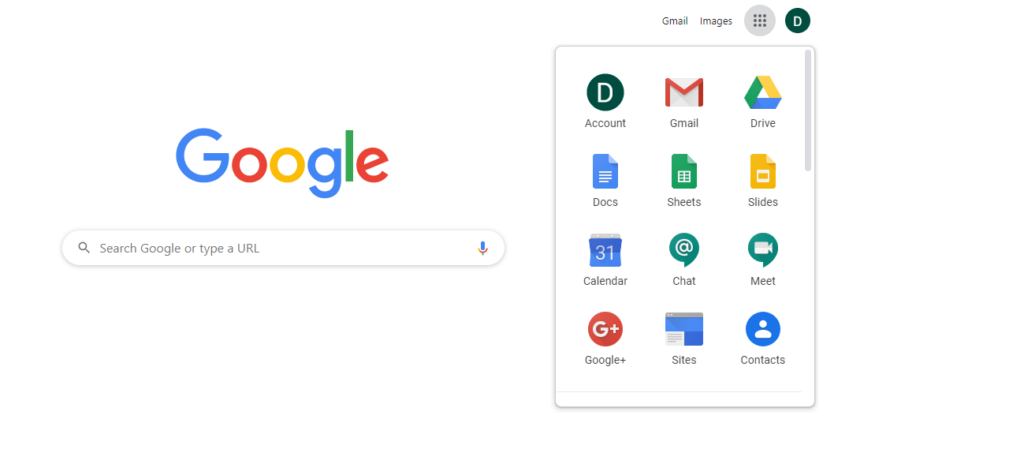
Google Drive connects all of these other Google applications but also allows you to share huge files like videos or galleries of images. This is stored in the cloud, and for free, Google offers a small 15 GB of cloud storage per account.
Usually, other devices such as Google Photos can be used for personal use, but it is a highly powerful way to share photos and videos with others.
Final Thoughts
Have you checked out these strong, fine work tools our team has tried and tested? They will help you fuel the virtual cooperation and happiness of your team. We strongly believe that working remotely is advantageous to both the employee and the employer in general: it allows both to create a healthier work/life balance which is a necessary benefit for modern-day employees.
Contact Us to Learn More about Transforming Your Business
