In the past year, Artificial Intelligence (AI) has gone mainstream. Rarely discussed outside sci-fi movies and tech forums, the evolving technology has gone from relative obscurity to making headlines thanks, in part, to the launch of products like ChatGPT.
As the pace of adoption ramps up, Google is putting AI development front and center with the launch of AI-driven tools designed to make everyday tasks easier, quicker, and more efficient for business users.
From helping you write a presentation to typing up meeting notes, Google’s AI toolkit leverages cutting-edge technology to enhance the office apps you already rely on. The company’s two flagship AI products, Duet AI and Bard, build on Workspace’s reputation as the best in the business for connecting and facilitating collaborative teams.
Google Duet AI vs Google Bard
Given that both were officially released this year and both use AI, it’s easy to get Google Bard and Duet AI confused.
Bard is Google’s version of ChatGPT. Like its well-known counterpart, the tool is an AI chatbot that can answer questions, make suggestions, and offer corrections on your work. It draws on Google’s extensive search engine data to provide accurate answers to queries, although Google cautions users that Bard is still in the developmental stage, so responses may still need verification or be incomplete.
Duet AI is an AI program that natively integrates with several apps in Google Workspace to bring AI into those apps - offering prompts as you write in Docs, writing templates for emails in Gmail etc.
Duet is a digital collaborator that moves with you as you work across your Workspace account. Bard is a single app, accessible through its own interface.
Bard is now available for public use in over 180 countries and territories as Google further tweaks and refines its features. Duet AI is currently only available to Trusted Testers, but Google says it will expand access in the coming months.
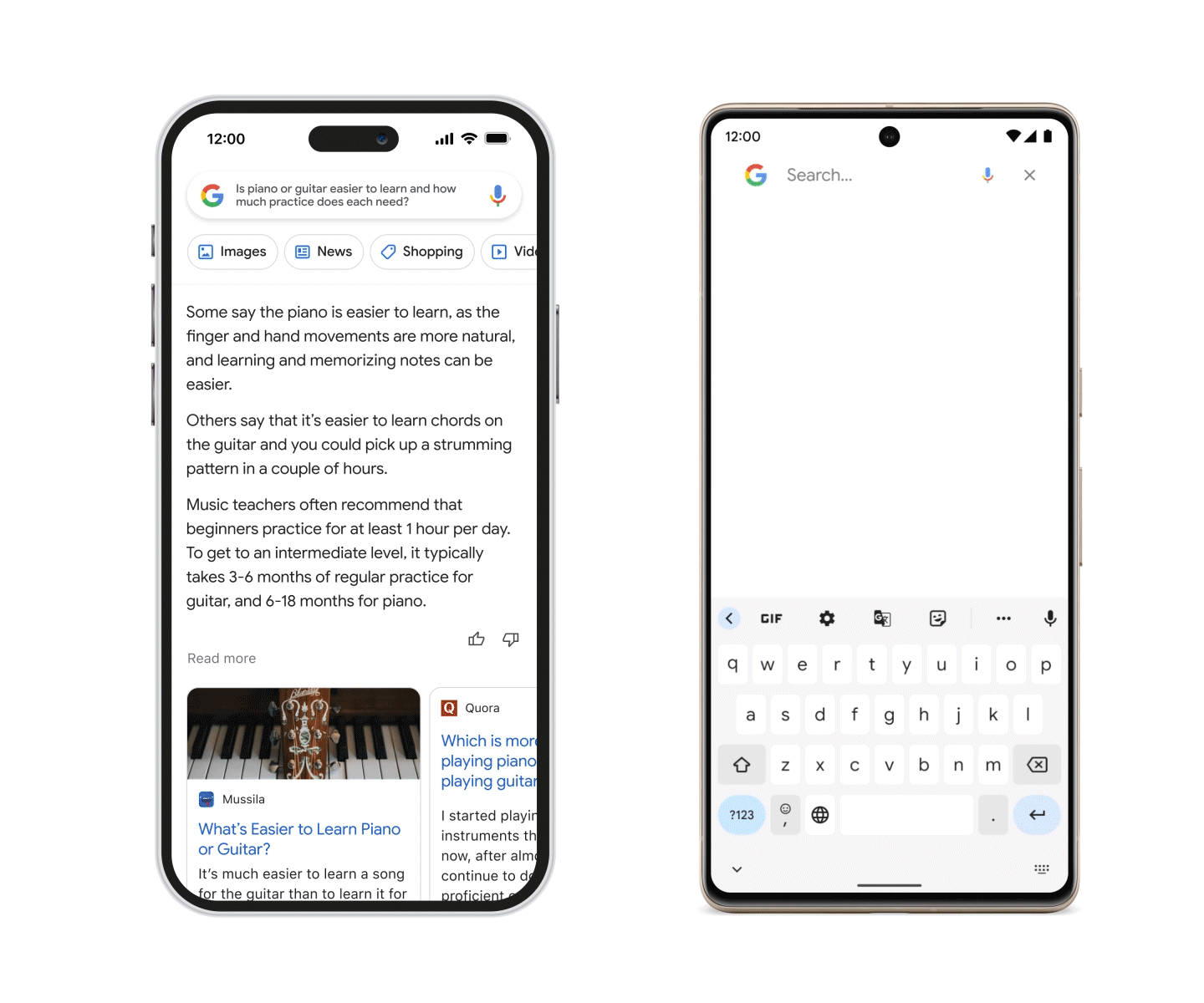
Google Bard
First launched in February, Bard’s precursor dates back to 2017 when Google had a machine learning breakthrough. That early language model, known as LaMDA, has evolved over time to become a sophisticated conversational AI that can chat in several languages on almost any topic.
How to use Google Bard AI
Enabling Bard on Google Workspace is easy via Early Access apps, which makes new products available from the admin console. From there you can make it accessible for everyone in your organization or limit it to a specific group. If you opt for the latter, you’ll need to create an organizational unit for a specific department or a configuration group for certain employees within the department. Google recommends that admins read their Generative AI Terms of Service before enabling Bard.
To turn on Early Access:
- In the Admin console, go to ‘Menu’, then ‘Apps’, then ‘Additional Google Services’
- Click ‘Early Access Apps’ and ‘Service Status’
- Scroll down to Bard and click ‘On for everyone’ and ‘Save’
What does Google Bard do?
Bard gives detailed answers to all kinds of questions with the aim of simplifying complex topics and condensing them down to give you the relevant information in seconds.
“Bard seeks to combine the breadth of the world’s knowledge with the power, intelligence and creativity of our large language models,” explains Sundar Pichai, CEO of Google. “It draws on information from the web to provide fresh, high-quality responses.”
You don’t have to tediously switch back and forth between programs to use those responses - Bard lets you export your answers directly into Google Docs and Gmail. Answers can also be view as a table, categorized, and exported into Google Sheets.
In May, Google announced upgrades to Bard that will allow it to collaborate with other programs such as third party software and other Google apps. Primarily a text-based tool, it’s working to become more visual with integrations that allow users to view images related to their queries rather than just a block of text. For example, ask Bard, “What flowers are native to Washington State?” and it will generate a list with accompanying images.
You’ll also be able to use Bard with Google Maps so if you ask, “What Software companies are headquartered in California?” Bard won’t just produce a list of businesses, it’ll also bring up a map to show you their location.
The latest integration, due to launch in a few months, is a partnership between Bard and Adobe Firefly. This will give amateur designers a helping hand, offering them the ability to craft flyers, posters, social media images, and other materials simply by prompting Bard to bring their idea to life.
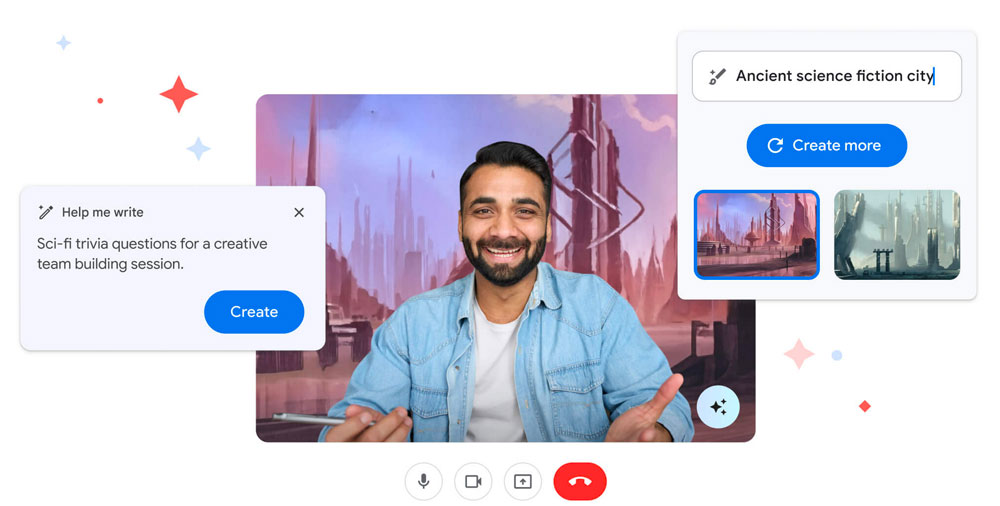
Duet AI
Think of Duet AI as your very own robot assistant. Google’s answer to Microsoft 365 Copilot, the software embeds AI capability across Workspace to help users collaborate better, streamline workflows, organize files, improve creative projects, and more.
Duet AI is currently only available to testers within Workspace Labs, but Google is picking up the pace to offer it across accounts in the near future as it races to edge out Copilot.
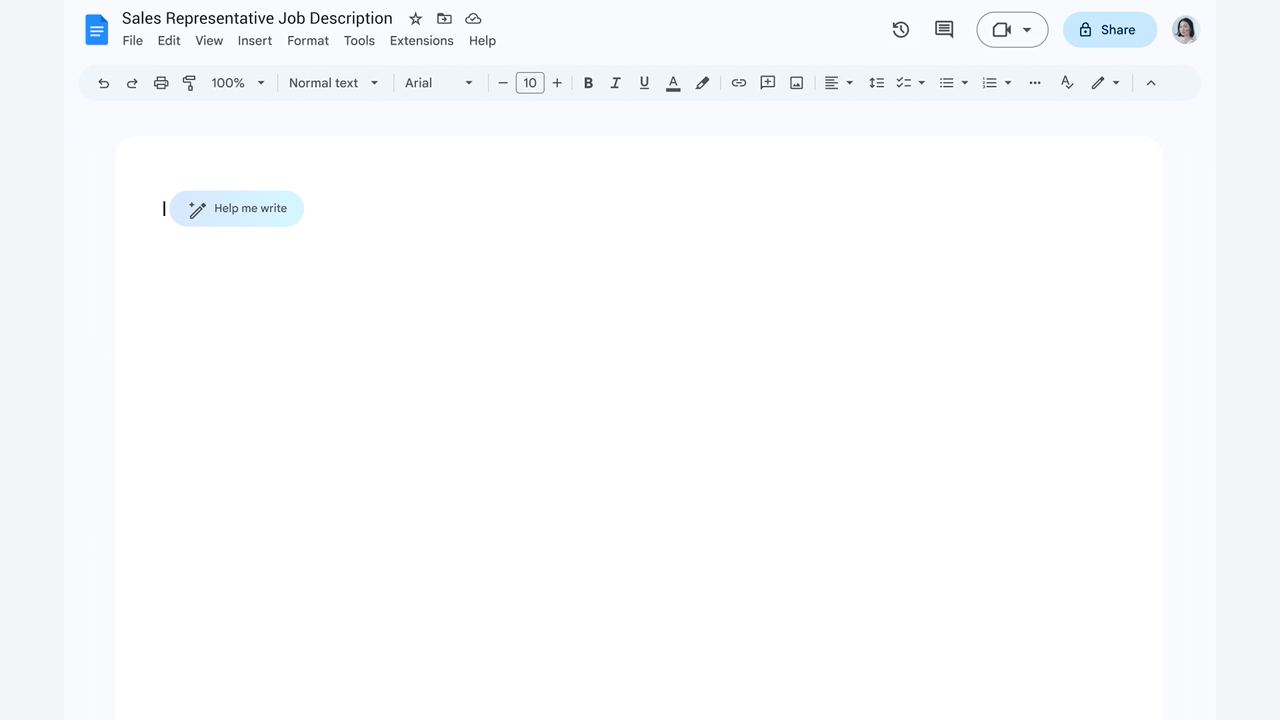
Help me write
Given generative AI’s ability to prompt ideas, make suggestions, and correct grammar, it’s no surprise that its first and most popular application in Workspace was in Docs.
Now Google has upgraded Duet AI to include a very useful ‘Help me write’ tool that transforms how users handle writing tasks - whether getting started on a project or refining an already-written draft.
To use Help me write simply open up your Google Doc. The Help me write button should appear on your screen. Click on it and a box will open up. Type in whatever you need e.g ‘blog post about cybersecurity trends in 2023’, click ‘Create’, and the AI writing assistant will instantly generate a draft of your post.
You can then modify it as needed, or click ‘Insert’ to add it to your Doc.
The Help me write function also incorporates Smart chips so if you’re familiar with using these as a productivity hack, you can still use this handy workaround to speedily input details like names, locations and status. This is especially useful if you’re generating job descriptions or other formulaic templates.
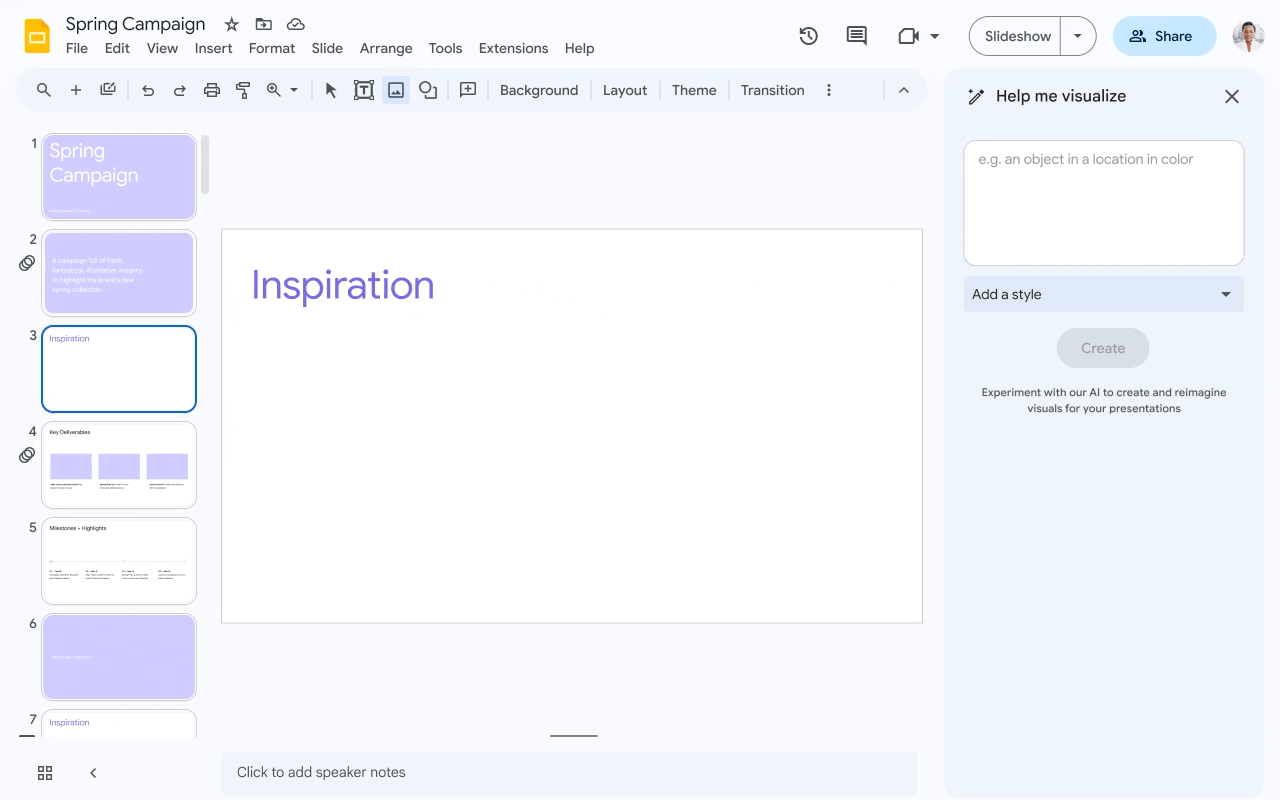
Help me visualize
Used in Google Slides, Duet AI can help you take your presentation to the next level with instantly-generated images that perfectly match your text. Just prompt the AI tool to produce original images based on your text and it’ll generate a relevant visual.
So if you’re looking for an image to go with a tourism campaign, you would click the ‘Help me visualize’ tool, enter the words ‘cocktails on a Caribbean beach’, choose from a range of options in the ‘Add a style menu’ (e.g photographs, clipart or illustrations) and hit the ‘create’ button. Within about 20 seconds Duet will give you a selection of images to choose from. Click on the one you like best and it’ll be added to your slide - it’s that easy!
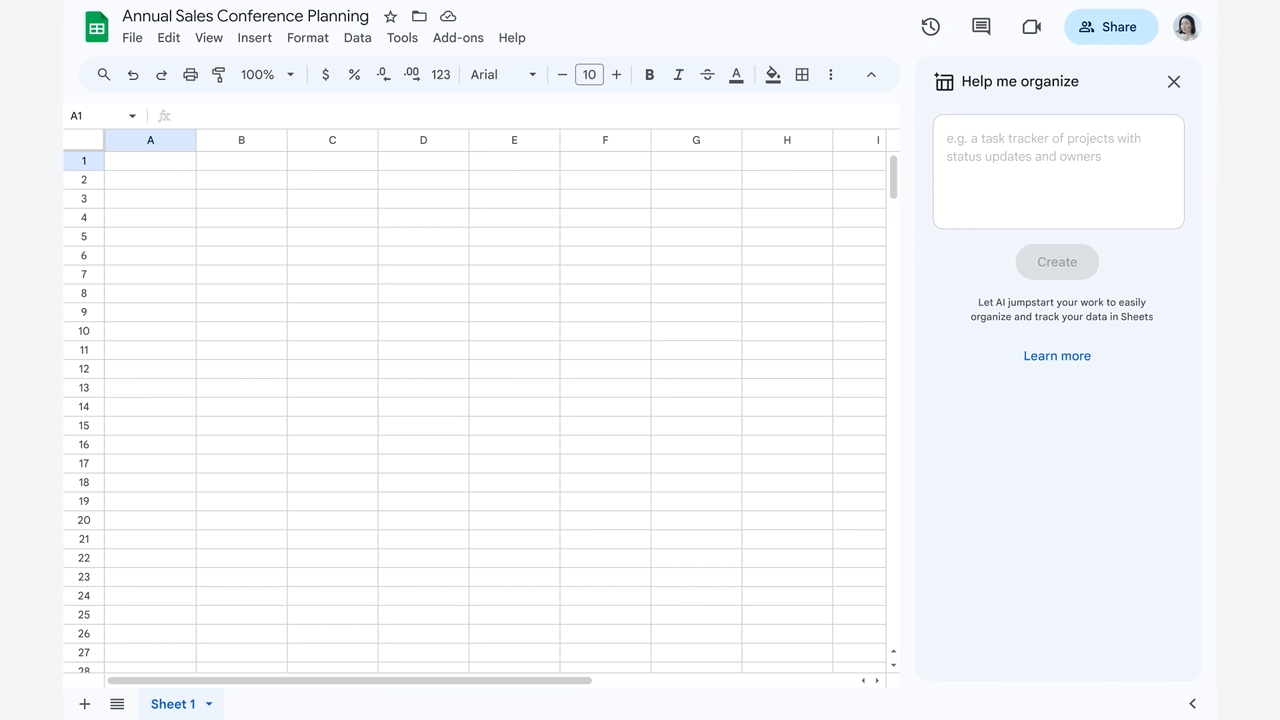
Help me organize
Designed to make data entry in Google Sheets much faster, easier, and less frustrating, Help me organize creates custom plans for tasks.
For example, if you type ‘agenda for a sales conference’ in the Help me organize window, the tool will jumpstart your project by instantly creating a spreadsheet with fields such as time, session, location, presenter, and description. All you have to do is add to it.
Duet AI vs Microsoft 365 Copilot
Microsoft 365’s Copilot may have beaten Duet AI to market, but which is the better choice to help organizations maximize their productivity and improve employee experience?
Both can generate text and images based on prompts, both are embedded across each company’s productivity suite, and both are available via email on portable devices. What gives Duet AI the edge, however, is that it’s backed by the market-leading performance of the Google Cloud platform - established as a leader in security, reliability, and connectivity.
For those already at home in Workspace, Duet AI and Bard will significantly enhance daily productivity without a steep learning curve. Google is laser-focused on pushing through more advancements in the coming months as the race to market intensifies so it shouldn’t be long before Workspace users are able to take advantage of the full complement of AI tools available.
If your organization needs help adopting these, or any Google applications, get in touch! As a Google Cloud Premier Partner, UpCurve Cloud specializes in helping companies migrate to the cloud and build a hyper-efficient IT infrastructure that fully supports their business goals. Our Google-certified consultants, technicians, and engineers work across all industries and sectors to help companies large and small transform the way they work. Reach out to our team today to find out more.
Contact Us to Learn More about Transforming Your Business
